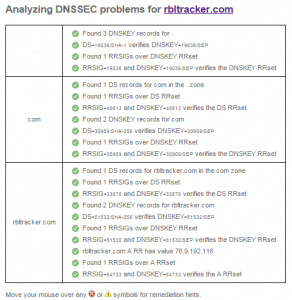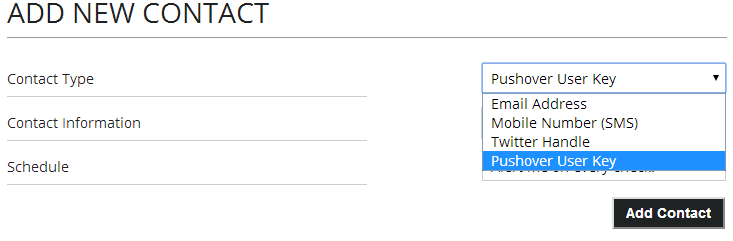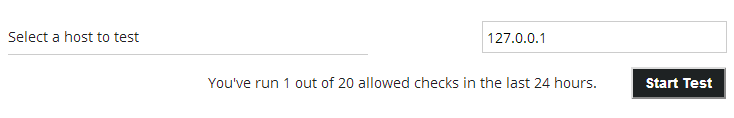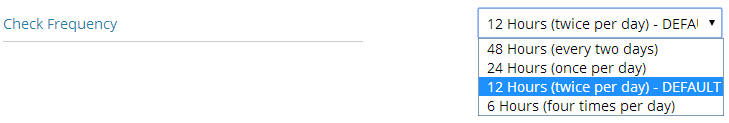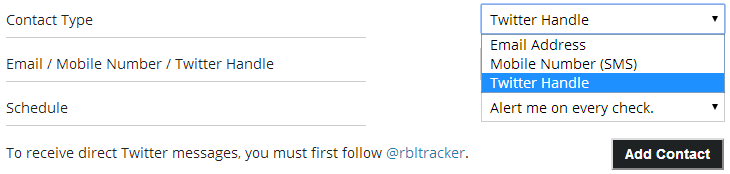Originally Posted on RBLTracker Blacklist Check Service
Real-Time Blacklists (RBL) are a simple but effective way for organizations around the world, to share the location (in this case, the IP addresses) of email systems that are reputed to send email SPAM.
The most common implementation of these lists are distributed via DNS, and referred to as DNS-based Blacklists (DNSBL). Distributing this data via DNS makes perfect sense; it’s a technology that already exists, and servers all already have access to. It’s fast, and the data (IP addresses and domains) is well suited for DNS.
Types of RBLs
There are hundreds of RBLs available worldwide, managed by hundreds of organizations and individuals. Most RBLs are free to use, some are pay-to-use, and they all have their own methodologies for compiling their databases, and their own processes for being delisted.
Two of the most common and reliable methodologies for collecting data for RBLs, are based on user input, or something they call a “honey pot”.
Crowd Sourced
RBLs based on user input are the most common, and often most reliable. This data is effectively crowd sourced. When an email recipient receives a SPAM message (assuming their system supports it), they can “flag this message as SPAM”. If enough recipients flag the same message as SPAM, the IP address of the sender will be added to the RBL database.
This is common in free email services like Hotmail and Gmail.
Honey Pots
Another common source for RBL data is something called a honey pot. These are basically email addresses that are never used for any legitimate email purposes, and aren’t owned by any end users. They simply exist out on the Internet in places where robots and SPAM aggregators collect email addresses.
Any email that comes to these addresses is by definition unsolicited, and considered SPAM, and will land you on an RBL.
URIBLs
Another type of RBL is the URI Blacklist (URIBL). This is used for distributing domain names of websites that are reputed to send SPAM or to be involved in phishing schemes. So this doesn’t just affect organizations that run their own mail servers, but anyone that has a website as well.
There are definitely RBLs that are more reputable than others; there are some that have no process for being delisted, and others where you have to pay to be delisted. In my opinion, the pay-to-delist RBLs should not be considered reputable, and should not be used by mail system administrators.
Stay tuned for Part 2 of this series, where I’ll talk about how these RBLs are used by organizations, and give you some real-world examples of how RBLs can help you combat SPAM.