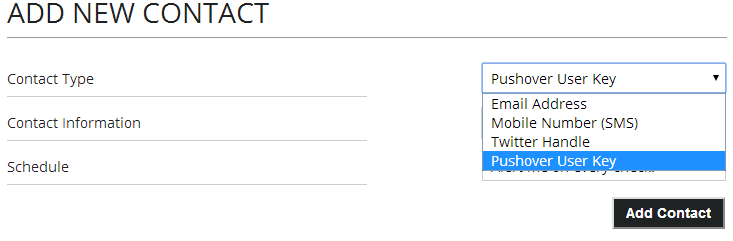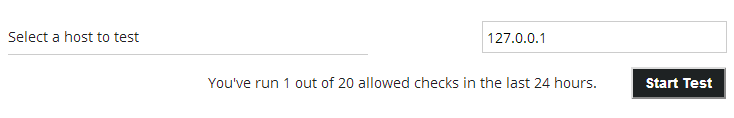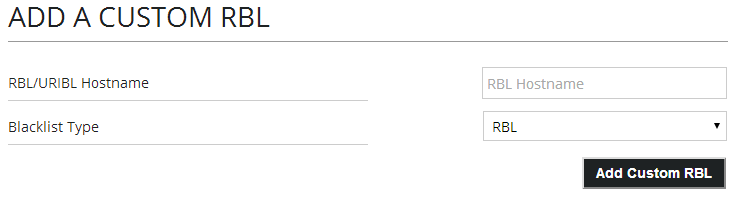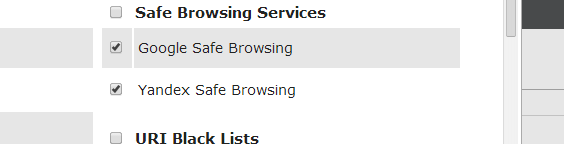![]() Originally posted on RBLTracker
Originally posted on RBLTracker
In Part 1 and Part 2 of our series, I talked about what RBLs are, how they work, and how RBLs are used by administrators to control the day-to-day onslaught of SPAM on their email systems. In this article I’m going to talk about how RBLs affect you, your business, and why you should care.
So Why Do I Care?
Getting listed on an RBL or URIBL is not uncommon- it happens.
- Maybe you have a customer using your email platform that didn’t quite understand the rules against bulk email.
- Maybe one of your employees downloaded some virus infested software that started sending SPAM to all the contacts in their email client.
- Maybe your email administrator made a mistake when configuring your email system, and opened you up as an open relay.
- Maybe the WordPress or Drupal installation on your website was compromised, and injected with phishing code.
We all do our best to ensure that these types of errors aren’t the norm, but human error happens.
As a mail recipient, RBLs protect you from these issues by rejecting these messages before they land in your inbox. As a mail sender, RBLs protect others FROM your issues- and limit your overall liability, by reducing the number of messages delivered.
By listing compromised mail servers and website domains, and using these RBLs and URIBLs in our mail systems, we effectively limit the spread of SPAM and phishing websites, which is good for everybody.
Sounds Great- What’s the Catch?
Once you’re listed- as the name indicates- you’re “black-holed”- much of your email won’t be reaching its destination, and traffic to your websites could be limited.
If your business relies on email communication- either as a tool, or a product- then the longer you’re listed, the worst it is for your bottom line, and your reputation. It looks really bad if your customers email you, and get a bounce message indicating that your email system has been blocked.
The sooner you know there is an issue, the sooner the issue can be resolved, and the sooner you can request delisting from the RBLs in question.
RBLTracker
RBLTracker provides a fully automated RBL monitoring service, which checks your IP addresses and website domains, against a customizable list of the top DNSBLs, and will alert you immediately if your system is listed.
Don’t wait days or weeks to find out that your email hasn’t been reaching your customers- click here to find out more!