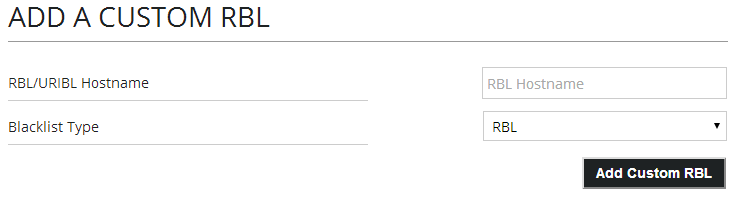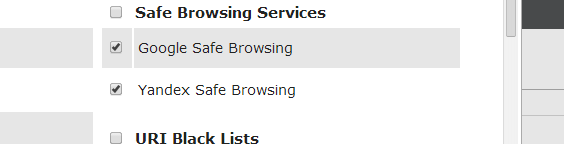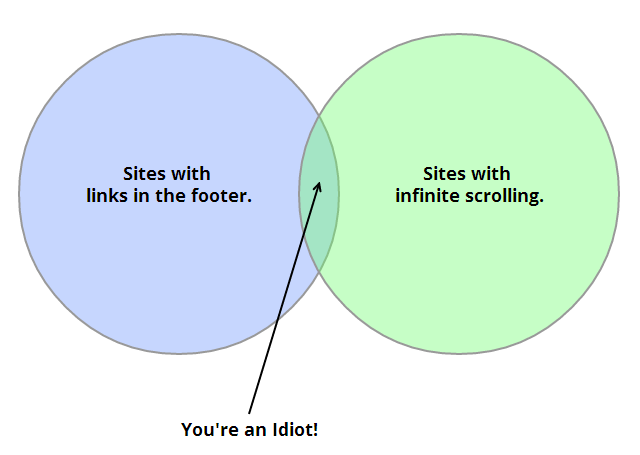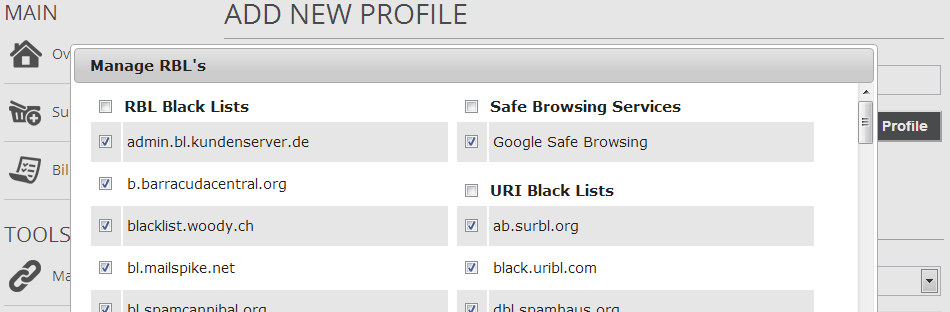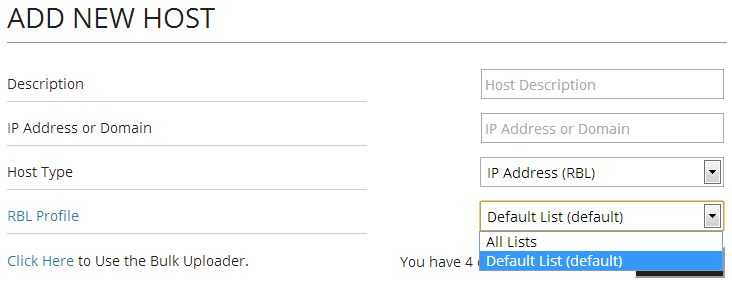This evening, we’ve released a new version of the RBLTracker service, which includes all sorts of new features, including:
Custom RBLs
The custom RBL feature lets you add custom RBLs and URIBLs to your account, which RBLTracker does not normally check.
If you have a paid or in-house RBL that you’d like to use, you can add it here, and centralize your monitoring with RBLTracker, and take advantage of our automated checks, and alerting functionality.
Yandex Safe Browsing Support
RBLTracker now has support to monitor the Yandex Safe Browsing database, alongside the Google Safe Browsing database.
The Google and Yandex Safe Browsing databases include lists of website domains that may be dangerous to visitors, because they are suspected of phishing or malware.
The Google Safe Browsing service is already built-in to both the Chrome and Firefox web browsers, the two most popular web browsers on the internet. If your website is compromised because of an outdated WordPress or Drupal installation, your visitors will receive a warning, telling them that YOUR website is dangerous and should be avoided.
A full list of changes included in this release are available below. Any questions or comments, please let us know @ info@rbltracker.com
Release version 1.11
- Added support for monitoring the Yandex Safe Browsing database.
- Added support for custom RBLs and URIBLs that the RBLTracker system does not normally monitor, for example, paid or internal RBLs.
- Added support to download invoices from the billing section of the portal. Customers can also add more detailed billing information through the Profile section of the web portal.
- Added additional pricing options for customers with more than 1000, 2500, and 5000 hosts using the Ultimate package.
- Added an option for customers to delete their accounts.