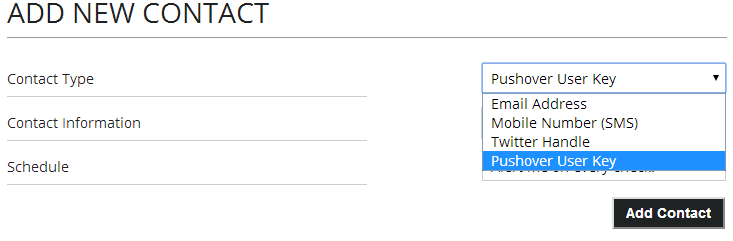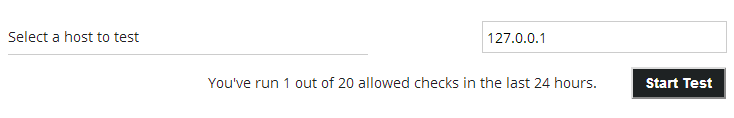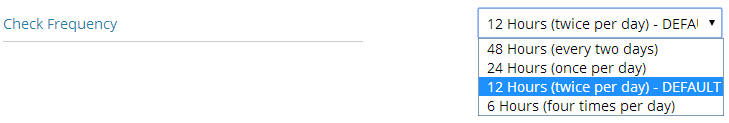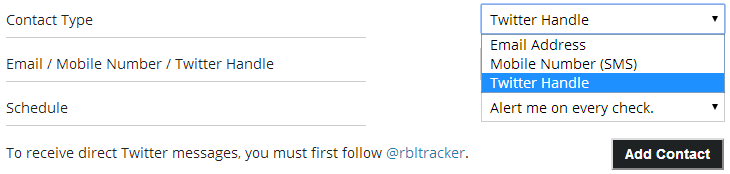The PEAR Net_DNS2 DNS resolver library has been around for a while now- I originally wrote it in late 2010, with the latest release just a few months ago.
Net_DNS2, much like its predecessor Net_DNS, is a native DNS resolver/updater- which means it does not use system commands and is not a language binding on top of a C library, but instead, uses UDP/TCP sockets to communicate directly with DNS servers to retrieve the requested information.
Net_DNS2 will use the name servers specified in your resolv.conf file (for *nix users), or you can specify which name severs to use directly in the config.
Simple Lookup Example
This example uses the Google public DNS servers, to look up the A records for google.com:
$r = new Net_DNS2_Resolver(array('nameservers' => array('8.8.8.8')));
try
{
$result = $r->query('google.com', 'A');
foreach($result->answer as $record)
{
echo $record->address, "\n";
}
} catch(Net_DNS2_Exception $e)
{
echo "::query() failed: ", $e->getMessage(), "\n";
}
The result is:
66.185.85.45 66.185.85.34 66.185.85.59 66.185.85.30 66.185.85.54 66.185.85.35 66.185.85.39 66.185.85.55 66.185.85.49 66.185.85.25 66.185.85.40 66.185.85.24 66.185.85.44 66.185.85.29 66.185.85.20 66.185.85.50
Net_DNS2 currently supports 58 different resource record types, including all the resource records required for DNSSEC, and some resource records that have only been defined a few months ago, like the OPENPGPKEY record.
Here is an example looking up the MX records (for mail delivery) for gmail.com:
$r = new Net_DNS2_Resolver(array('nameservers' => array('8.8.8.8')));
try
{
$result = $r->query('gmail.com', 'MX');
foreach($result->answer as $record)
{
printf("preference=%2d, host=%s\n", $record->preference, $record->exchange);
}
} catch(Net_DNS2_Exception $e)
{
echo "::query() failed: ", $e->getMessage(), "\n";
}
The result is:
preference=40, host=alt4.gmail-smtp-in.l.google.com preference=20, host=alt2.gmail-smtp-in.l.google.com preference= 5, host=gmail-smtp-in.l.google.com preference=30, host=alt3.gmail-smtp-in.l.google.com preference=10, host=alt1.gmail-smtp-in.l.google.com
Simple Update Example
Net_DNS2 can also be used to make dynamic DNS updates. This example updates the MX record for the domain “example.com”. For updates, the DNS server you want to specify is the authoritative DNS server for the domain, and not simply a resolver:
$u = new Net_DNS2_Updater('example.com', array('nameservers' => array('192.168.0.1')));
try
{
//
// create a new MX RR object to add to the example.com zone
//
$mx = Net_DNS2_RR::fromString('example.com MX 10 mail.google.com');
//
// add the record
//
$u->add($mx);
//
// add a TSIG RR to authenticate the request
//
$u->signTSIG('my-key', '9dnf93asdf39fs');
//
// execute the request
//
$u->update();
} catch(Net_DNS2_Exception $e)
{
echo "::update() failed: ", $e->getMessage(), "\n";
}
Net_DNS2 supports authentication via TSIG or SIG(0) (current supports RSA keys only); this is often required for sending DNS updates (as in the example above), or for making full zone-transfer requests, like this:
$r = new Net_DNS2_Resolver(array('nameservers' => array('8.8.8.8')));
//
// sign with TSIG to authenticate the zone transfer
//
$r->signTSIG('mykey', '9dnf93asdf39fs');
try
{
$result = $r->query('example.com', 'AXFR');
foreach($result->answer as $record)
{
echo $record;
}
} catch(Net_DNS2_Exception $e)
{
echo "::query() failed: ", $e->getMessage(), "\n";
}
Net_DNS2 is available as a PEAR module, or via Packagist; you can also find out more on the Net_DNS2 website.