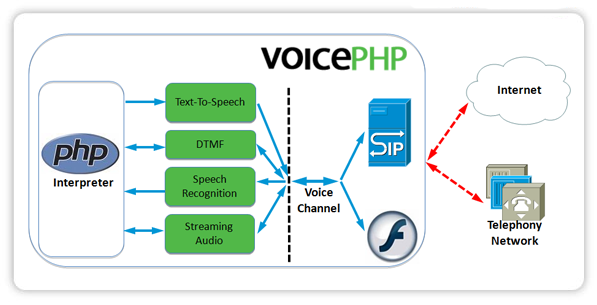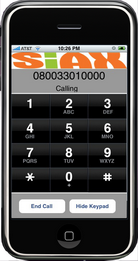Asterisk, by design, is very “extension” orientated- that is, if you want to dial an end-point, it requires an extension to route the call to. These extensions (defined in the asterisk extensions.conf file), can be extensions registered to phones, DIDs (XXXYYYZZZZ), or simply usernames assigned to users by the network administrator. Extensions are used for both incoming, and outgoing phone calls.
For example, if I place a call through my SIP phone to 1-444-555-1212, then asterisk will look up the “extension” 14445551212 in the extensions.conf file, to determine how to route the call.
Similarly to how e-mail works, an artifact of these extensions is a direct SIP address, which is basically your SIP extension @ your SIP server- so, if my phone was extension 555, and my SIP server had the IP address 192.168.1.1, then my SIP address would be: sip:555@192.168.1.1, and (if it’s not implictely blocked), I can be dialed directly using that SIP address.
But, because Asterisk is so extension orientated, it doesn’t easily allow for outbound dialing, using remote SIP addresses; If I try to dial the address sip:444@somedomain.com, Asterisk will immediately strip off the host portion (@somedomain.com), and try to route the call based simply on the extension “444”- which, since it’s an extension on a remote server (@somedomain.com), it won’t be able to route it locally, and will fail.
The solution? Well, it’s not ideal, but Asterisk provides the ability to use wild cards in the extensions.conf file (it refers to them as “patterns“) when doing extension look ups; this is handy when you have blocks of extension or DID’s- you can use the wildcard to map like extensions to the same config, keeping your config file small.
The issue, is that the wild card only compares against the local part of the SIP URI, which can look like almost anything, including other phone numbers.
First, define some general config
[general] ; ; Your termination provider (defined in sip.conf) ; TERM_PROVIDER = SIP/company_peer ; ; The IP address of this asterisk server ; ASTERISK_IP = 192.168.1.1
The “ASTERISK_IP” address is important later, as we’ll use it to validate outgoing SIP addresses.
Then in your default config, you should have something like this configured already- handling NANPA style dialing, and international dialing
[default]
;
; Dial NANPA style phone numbers directly
;
exten => _1NXXNXXXXXX,n,Dial(${TERM_PROVIDER}/${EXTEN},60)
exten => _1NXXNXXXXXX,n,HangUp()
;
; Dial international numbers directly
;
exten => _011.,n,Dial(${TERM_PROVIDER}/${EXTEN}, 60)
exten => _011.,n,HangUp()
After all the specific matches are done, then add:
;
; very last, assume anything else is a SIP URI
;
exten => _.,n,GotoIf($[${SIPDOMAIN} = ${ASTERISK_IP}]?unhandled)
exten => _.,n,GotoIf($[${SIPDOMAIN} = ${ASTERISK_IP}:5060]?unhandled)
exten => _.,n,Macro(uri-dial,${EXTEN}@${SIPDOMAIN})
exten => _.,n,HangUp()
;
; if the call doesn't match anything
;
[unhandled]
exten => s,n,Congestion()
The reason this has to be last, is because matching the extension “_.” will match *anything*- basically it’s a catch-all. You’re saying that if it doesn’t match anything else before this, then assume it must be a SIP URI.
This section also compares the ${SIPDOMAIN} variable to your ASTERISK_IP address; this ensures that only SIP URI’s with remote hosts are processed as SIP URI’s. If the host matches our ASTERISK_IP address value (ie- it’s a local extension), then it should have already matched something above this catch-all config.
Pass any SIP URI dials to the uri-dial MACRO, merging back together the extension and the SIP domain value.
;
; handle dialing SIP uri's directly
;
[macro-uri-dial]
exten => s,n,NoOp(Calling as SIP address: ${ARG1})
exten => s,n,Dial(SIP/${ARG1},60)
This solution works, but isn’t ideal, as it will match anything that didn’t already match; a better solution would be for it to NOT strip off the SIP domain, and allow for using a regular expression of some kind to check the extension, but there is currently no better way of handling this in Asterisk.