Now selecting which RBLs to use with RBLTracker is even easier than before!
As of today, customers can create custom RBL Profiles which let them select from over 60 RBLs, 20 URIBLs, and the Google Safe Browsing database, and then apply this profile to multiple hosts, removing the need to customize each host separately.
Customers can even mark one of their RBL Profiles as the “default” profile, and it will automatically be used anytime a new host is added to the system- either manually, or using the bulk host loader.
How Does This Work?
From the RBL Profiles section, give the new profile a unique name, and click “Add RBL Profile” to select which RBLs to use:
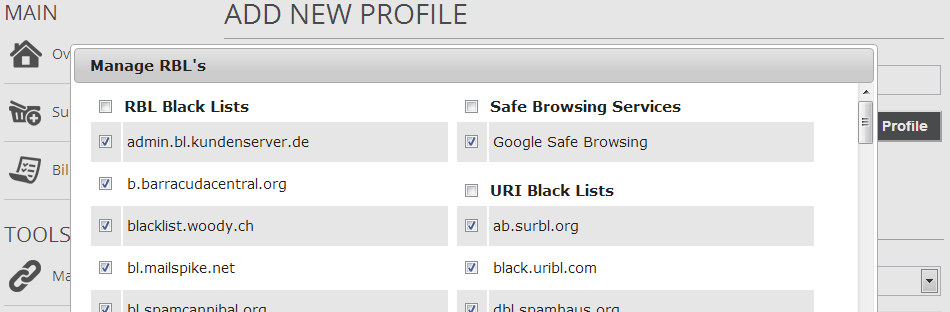
Then either edit a host and select this new RBL Profile from the drop down, or select the RBL profile when adding a new host:
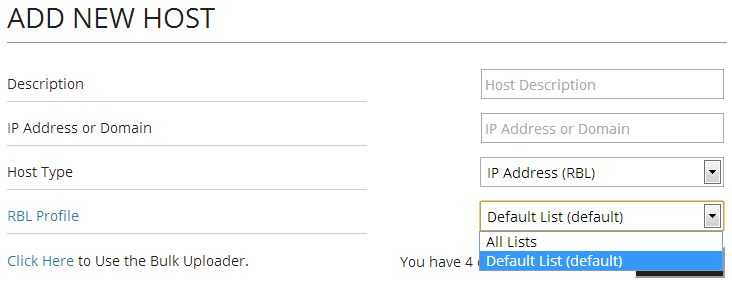
About RBLTracker
RBLTracker is a fully automated RBL monitoring service, which checks your IP addresses and website domains against the most frequently used real-time black lists (RBLs) and Safe Browsing Databases.
Don’t waste time by manually checking all your servers yourself- RBLTracker does it automatically, without any user intervention.